unZIP
Free, small, powerful and easy to use Zip decompression program
UnZIP is from MK Net.Work, the company that develops and
licenses ZipMail, the leading email Zip compression software solution for
IBM Notes, Microsoft Outlook and all web mails.
To know more about ZipMail and download an evaluation copy, go to the home
page of this site.
UnZIP enables you to instantly decompress any Zip compressed file, (including password-protected and AES encrypted Zip files, provided you know their password) by using a simple and powerful user interface:
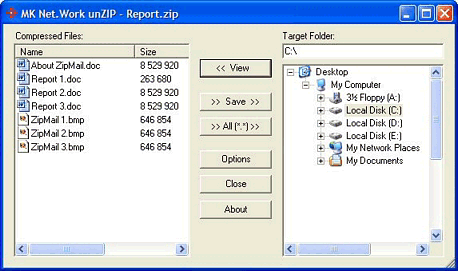
New: unZIP version 3.1.53
Decryption-Decompression of AES encrypted files
UnZIP can now decompress password protected AES (AES 128, AES 192 and AES 256) encrypted Zip files.
Extensive drag and drop support:
UnZIP 3.1 now supports dragging and dropping of the compressed files listed in the compressed file list to the treeview in the right part of the unZIP windows or directly to the Windows Explorer.
Multilanguage support:
UnZIP 3.1 now includes built-in support for the English, French, German and Spanish languages (see the unZIP Options)
Persistency options:
unZIP 3.1 can now remember the size and position of its window and the last decompression folder (see the unZIP Options)
Please read carefully the unZIP license agreement below and the QUESTIONS
AND ANSWER section (including quick setup instructions)
before to download unZIP.
You will find the unZIP download link at the bottom of this page.
UnZIP License Agreement
You can download unZIP from this page and use unZIP for your personal
use for free.
In any case, the unZIP program cannot be sold by any third parties and
remains the exclusive property of MK Net.Work who grants you with the
right to use it for your personal use (at home and at the office) and
for free.
You are not authorized to distribute or send copies of unZIP, neither
inside your company neither to any other people without an agreement
from MK Net.Work S.A. To obtain such an agreement, please
contact us.
Would you like to share unZIP with other persons, please send them
the link to this page: http://www.mk-net-work.com/us/uz/unzip.htm
For corporate use at companies and organizations not having acquired
a license of ZipMail, the unZIP license has a cost, please contact us for more information.
Although unZIP comes with no warranties whatsoever, we are committed
to keep this utility bug-free and as easy to use as possible. Please
send any problem reports and suggestions to:
Support
Clicking the unZIP download link means that you agree with the above
unZIP license agreement.
QUESTIONS AND ANSWERS:
How to install unZIP on my computer?
Simply run unZIP to install it on your computer.
UnZip will copy itself to the Windows directory (a single 263 Kbytes EXE
file).
Then, each time you double-click on a Zip file, it will be opened by unZIP.
To the attention of Windows Vista and Windows 7 users:
Under Windows Vista and Windows 7, depending on the UAC (User Account Control) settings, you may encounter this error when installing unZIP on your computer:
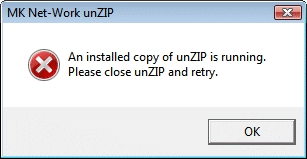
In this case, simply download unZIP into one of your folders and once downloaded OK, do a righ-click - "Run as administrator" on the unZip.exe file icon in order to install it.
Does unZIP have a graphical user interface?
Yes, see the screen capture hereafter.
The unZIP window can be resized.
UnZIP supports dragging and dropping of the compressed files listed in
the compressed file list to the treeview in the right part of the unZIP
windows or directly to the Windows Explorer.
Clicking on the "View" button enables you to decompress and open
the selected compressed file in the compressed file list in its associated
application.
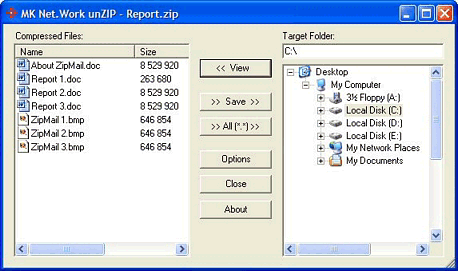
Can I compress files by using unZIP?
No, unZIP is a small decompression program
for people not having any decompression program installed.
It enables them to expand Zip files attached to their emails or stored on
their hard drives at no cost.
If you need a more sophisticated Zip-unZip application, have a look
at our ZipAgent and ZipMail software.
Is unZIP able to decompress password-protected Zip files? including AES encrypted files?
Yes, unZIP will ask for a password in
you double-click on a password-protected Zip file.
UnZIP can also decompress AES (AES 128, AES 192 and AES 256) encrypted
password protected Zip files.
Which are the supported operating systems for unZIP?
Any version of Windows from Windows 95 to Windows Vista and Windows 7, including server versions of Windows!
What is the size of unZIP?
UnZIP is a single 263 Kbytes EXE file!
Does unZIP send any information to MK Net.Work?
No! unZIP has absolutely no communication features.
How to uninstall unZIP?
Installing another compression/decompression software will overwrite the
Zip association.
Else, to remove the Zip association:
- Launch the Windows Explorer.
- Select the "Tools/Folder Options" menu then the "File types" tab.
- Select the Zip Extension and click on "Remove".
Then, optionally remove the Simply unZIP.EXE file from your Windows directory.
Can I send unZIP to my colleagues and friends?
No, you are not allowed to do it (see the unZIP
License Agreement above).
But you can send them this link:
http://www.mk-net-work.com/us/uz/unzip.htm
Is unZIP available in other languages than English?
In fact unZIP includes the support of the English, French, German and Spanish
languages.
By default, unZIP configures itself to match the language of the Windows operating
system. It the language of Windows is not in the list of the supported languages,
unZIP configures itself in English.
Would you want to configure unZIP to use one of the supported languages listed
above, simply click on the "Options" button and select your preferred
language:
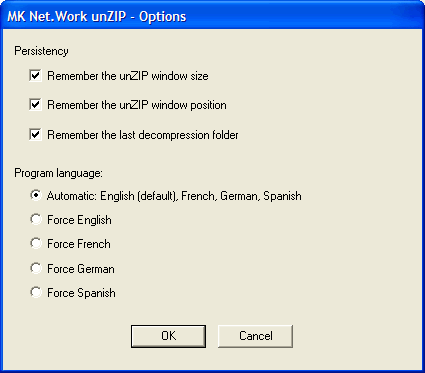
how can I obtain my copy of unZIP?
Simply use this download link:
Download unZIP